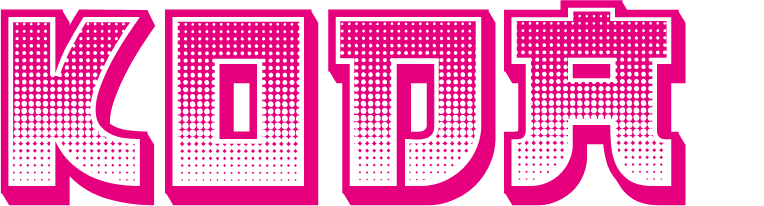How to fix "Unable to retrieve keypair" error
This tutorial is supposed to serve as helping hand if you ever stumble upon errors while using KodaDot.
Some users have reported the "Unable to retrieve the key pair" error. Below you will find a list of ways to troubleshoot this.

- There are several issues that could be causing this, however it's usually some troubles with polkadot.js
1. Are you using a Ledger hardware wallet?
- Make sure your Ledger device is connected to your computer so polkadot.js can find the keys.
2. Browser update
- Make sure your browser is updated and running on the latest version
3. Update Metadata
- Go to polkadot.js.org It's likely that you'll see a small "1" next to Settings. If that's the case, go to Settings > Metadata and click on "Update metadata".
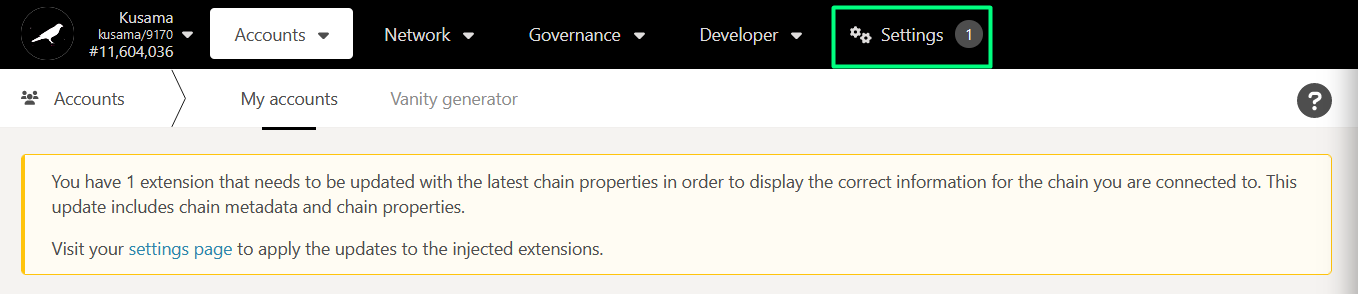
- Click on "Metadata" and after on "Update metadata".
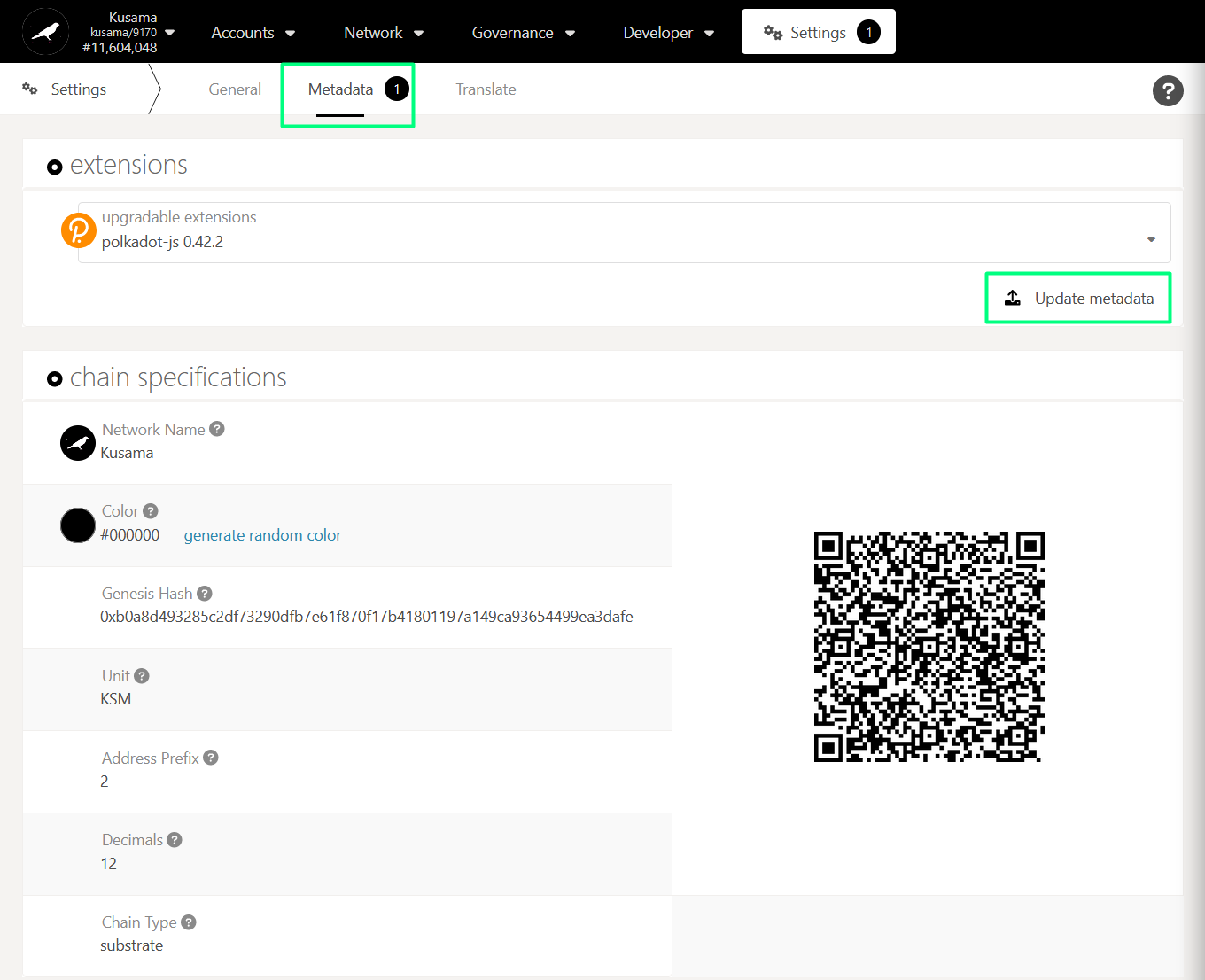
- Confirm the update in polkadot.js popup window
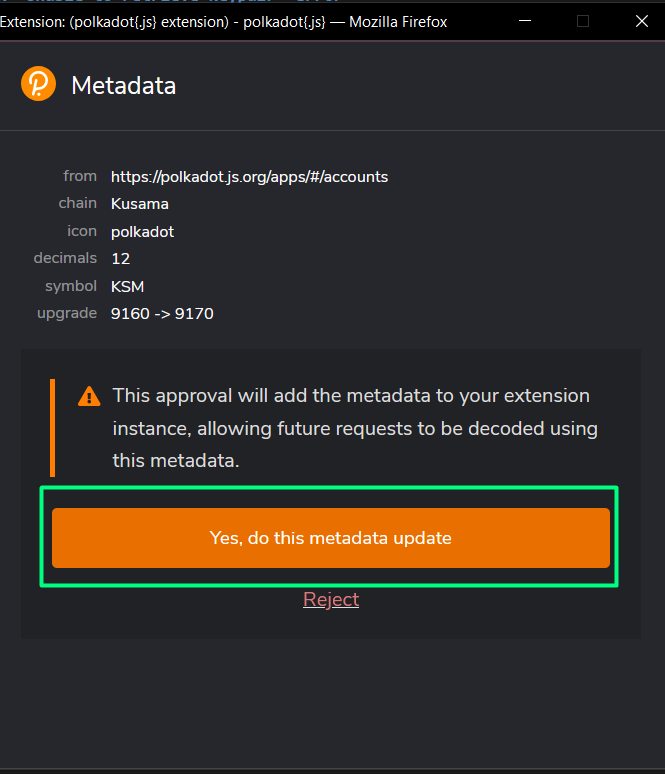
- Disconnect the wallet and hard refresh web broswer, then reconnect.

4. Disable other extensions
If none of the above solved the issue, then there must be another extension interfering with the Polkadot extension. In order to troubleshoot this, disable them one by one and try again.
Start with the Polkadot- and Crypto-related extensions to pinpoint exactly which extension is causing trouble.
If you need help feel free to let us know on our discord.