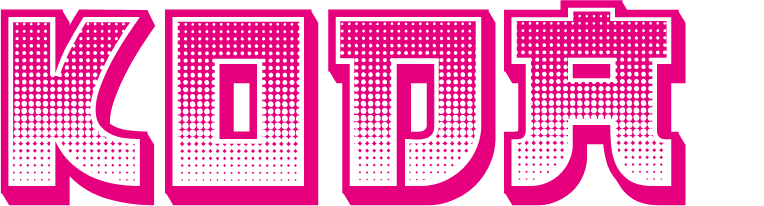How to mint NFTs from iOS device
What we need
- Nova wallet
- Download the wallet from your appstore and follow the tutorial or watch the video below
- If you need help with setting up the Nova wallet, feel free to let us know on discord.
Video tutorial
How to buy NFTs from your iOS device
- You will need to top up your balance, to do that, fetch your Kusama adress in nova wallet and transfer some $KSM to your account
- In the lower mid screen tap on "browser"

- Choose "NFT" section
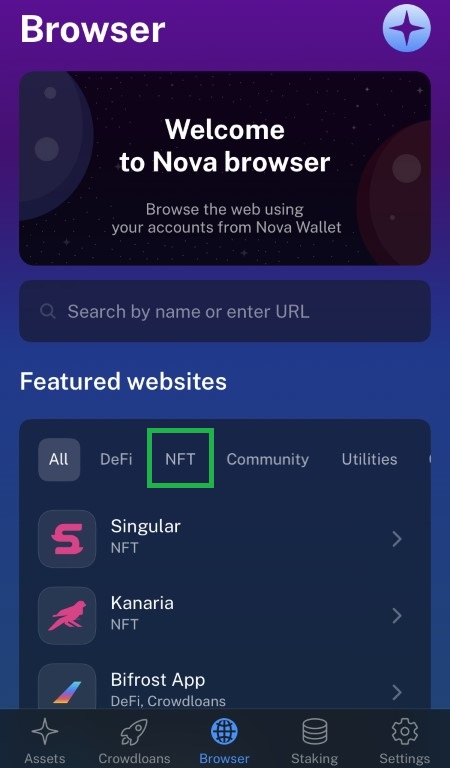
- Choose KodaDot
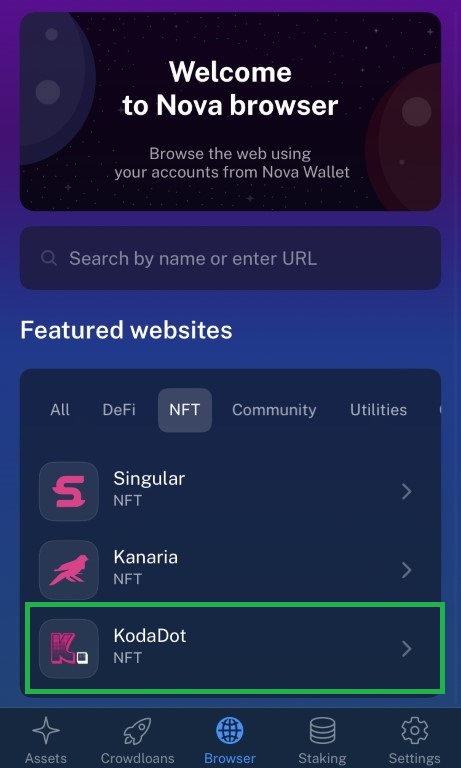
- You can search or filter nfts, after you find something you want to buy, click on it
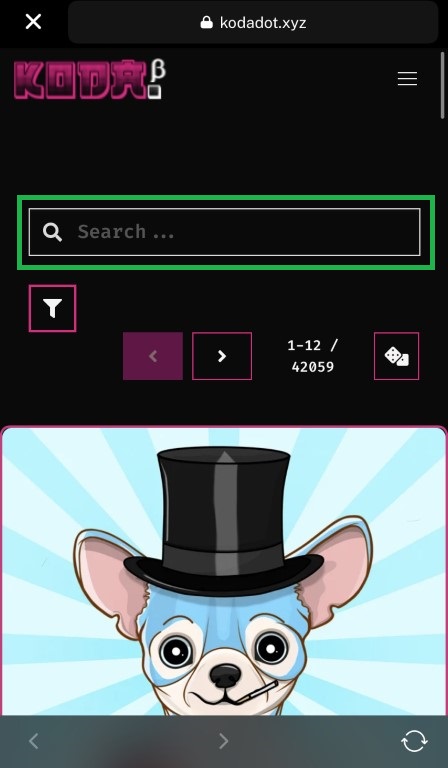
- You can see search function in action
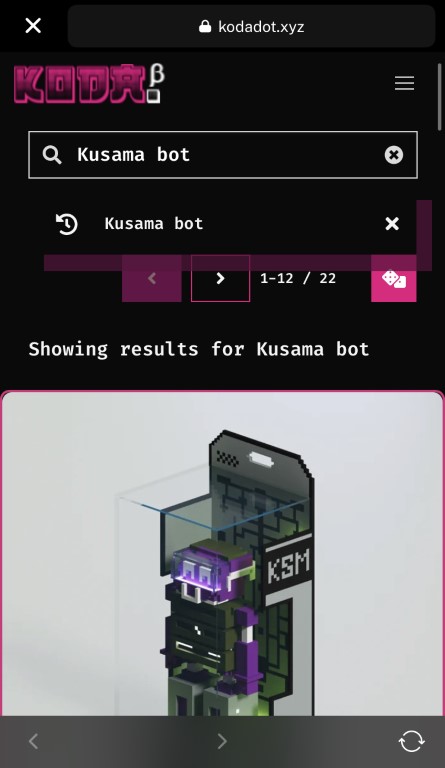
- Choose nft you want to buy and click on it
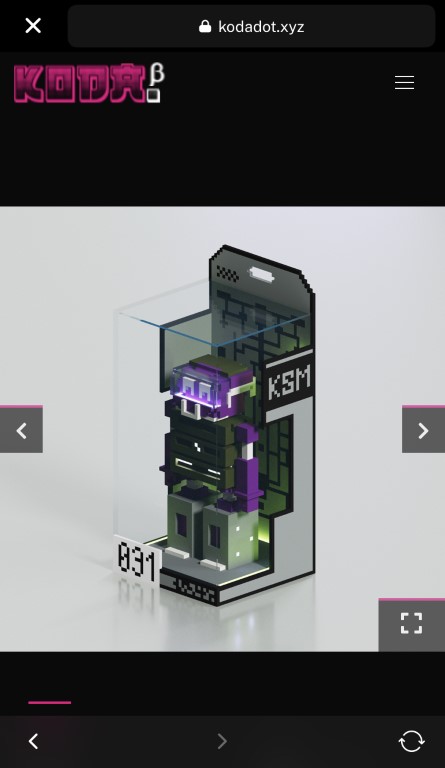
- You can see collection number and the creator name, to proceed, click on "buy"
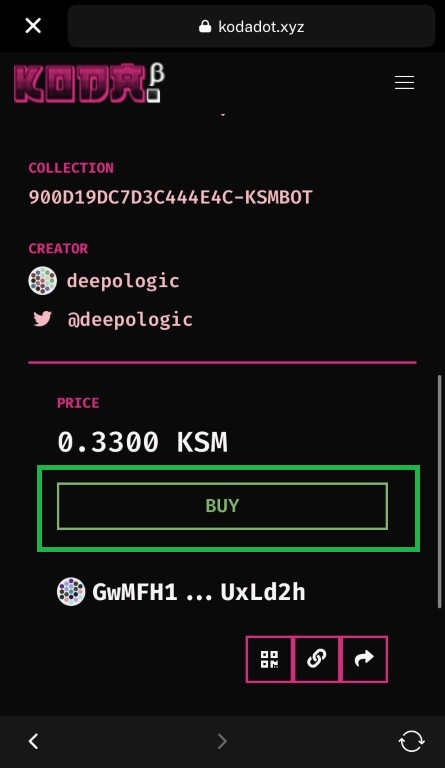
- Click on "Confirm"
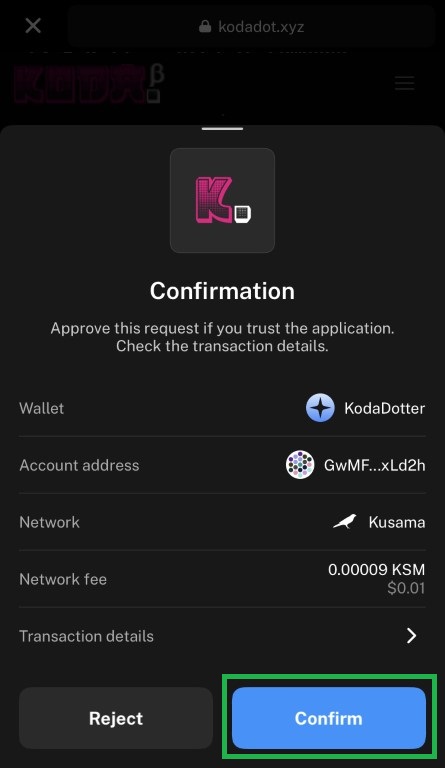
- The transaction will go through and once it is confirmed (couple seconds) you can see the nft you bought in your profile
- To do that, navigate yourself to the right upper corner and click on the list icon
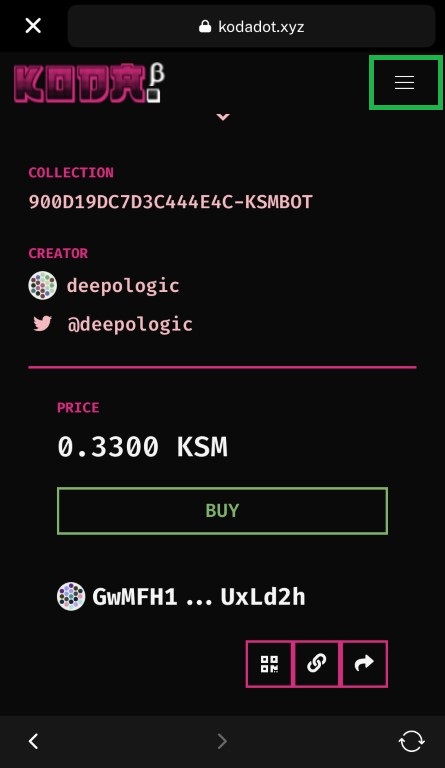
- Click on your profile name or adress
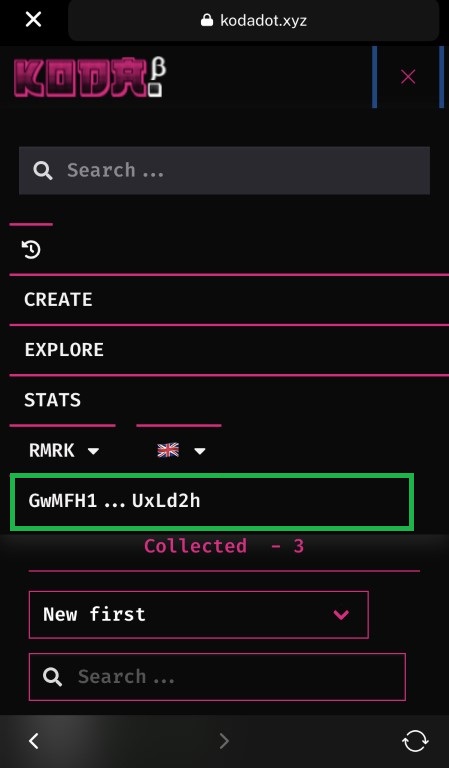
- Choose "profile"
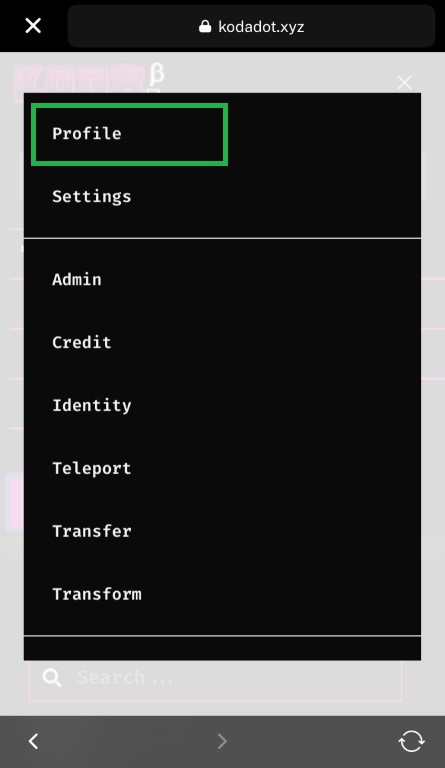
- You will be able to see the nft you selected right under "Collected"
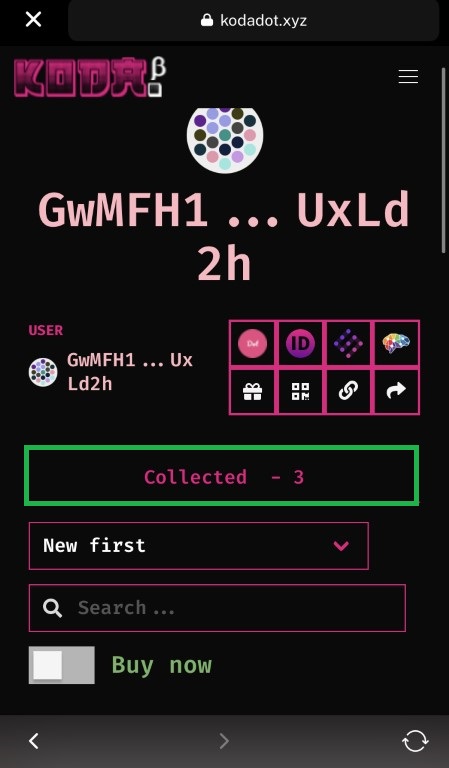
🎉 You are successful! Let us know about your first mint on our discord channel!